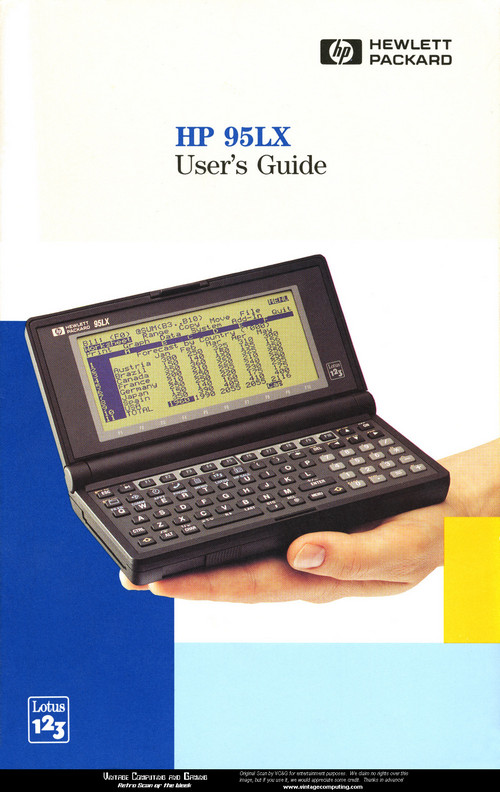Interesting Computers I have owned, used, developed things for and related calculating devices
These were well before the modern laptops, dating back to the 1960's and into the 1990's
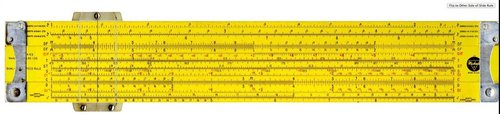

Back in the 1960's when I was in high school my computer was ANALOGUE.. a slide rule
Although I had a number of slide rules, the best and most powerful one, which saw me through university and I still have was the all metal Pickett N4-ES Vector-Type LOG-LOG dual base speed rule.
This was a doubled sided calculator that you would flip sides with the numbers being transferred by the cursor and scale positions.

The Mechanical Calculator, The Curta
The little marvel from Liechtenstein
I bought and still have a type 1 back in the early 1970's for car rally time distant calculations.
This mechanical marvel could add, subtract, multiply and divide. No batteries required..
One simply entered a number on the side sliders, and rotate to the top crank to add or subtract that number to the accumulator at the top (top numbers on black area). The choice of add or subtract was controlled by pulling out or pushing in the crank. The numbers on the top in the white area are the number of crank operations. The top ring could be raised and rotated, This was effect an order of magnitude change to the crank addition factor, move one position and the crank now adds 10 times the number
Still works. Lots of info on line of how these work
The DIGITAL COMPUTER... MY FIRST CONTACT...
As an undergrad at the University of Waterloo we were expected to make use of the vast computing power they had there.My first method of entry, normal for students was:
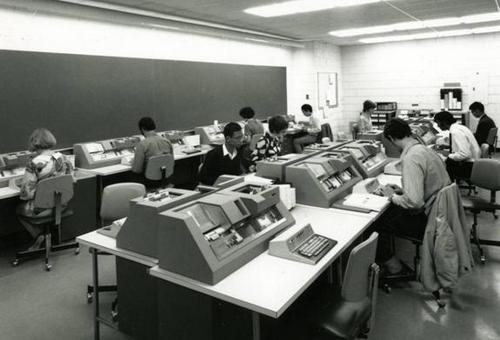
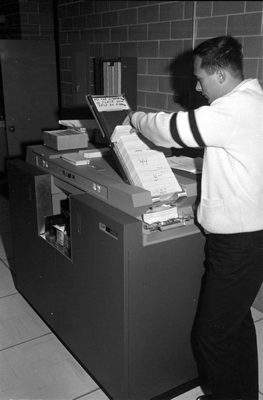
Just don't drop your deck of cards. 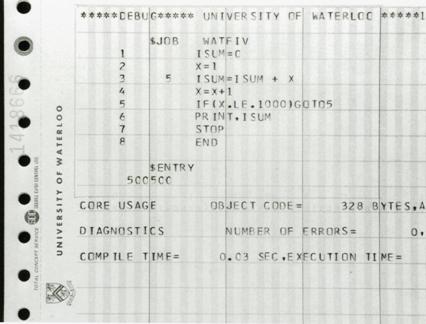
The best thing was I got to open, and put my hands IN, the IBM system 360 and 370 mainframes, (best done after hours just in case you crash the system).
The Red Room had the IBM 360/75, 360/44 and 370/145, then there was the Honeywell machine up stairs in a separate room.
 |
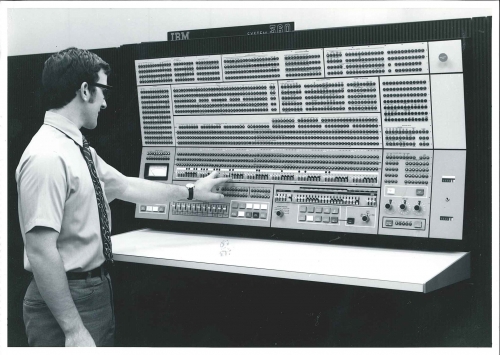 |
The Red Room |
The control panel of the IBM system 360 model 75 |
Now on to computers and stuff I did own or developed

1978 These two machines are my first computers.
Both rack mounted in a DEC computer rack.The Home Built
The PDP-11
It was connected to the twin RX01 floppy drives using 8" (256 KB)
The OS included Basic and Assembler plus a text editor
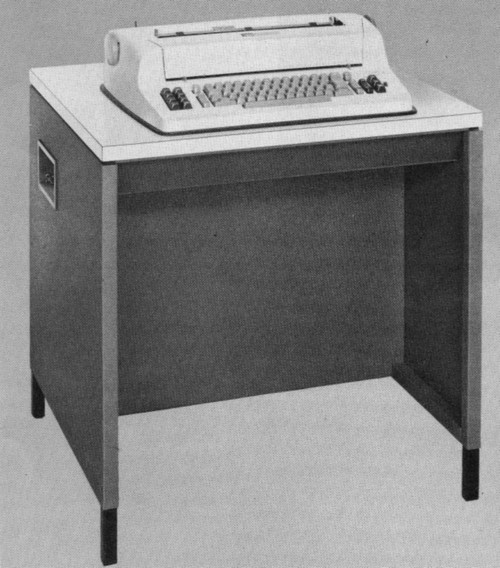
1978 IBM 2741 Printing Terminal
So, I purchased from the University of Waterloo Computing Centre where I had worked, an IBM 2741 Terminal. This was a modified IBM Selectric typewriter with a replaceable typeball. As received it like most of these machines in use at the university, equipped with an APL keyboard and typeball. APL (A Programming Language was a very powerful mathematics language). But no problem, just get a standard office typeball, and it could use the high quality film type ribbon for top grade printout.
It was an odd duck! The terminal used 134.5 Baud, in EBCDIC code, not ASCII. For this machine, there was no capital or lower case character. Instead it was as per the keyboard, If "abc" was sent and that would print and "abc", send a "shift" code, and then if you sent "abc", the device would print "ABC" until you sent an un-shift code. Exactly like the keyboard entry would be, where you press and hold shift down and type upper case characters.
I wrote some software on the DEC machine to act as a word processor, entry was done using the standard text editor used for assembler files, and I had special character strings that were printing instructions, such as new paragraph, shift or un-shift etc. A program written in Basic parsed the text file and created the needed character sequence. That was sent through the Z80 machine which had two serial ports, configured to input 7bit ASCII, and output it at the 134.5 Baud EBCDIC 8bit and the odd 1.5 stop bits.
Now I could write a letter, and get a perfectly typed document.
Of course if you wanted to, you could use it as a manual typewriter.
The machine was big, the size of a large office typewriter, but was built onto a small desk that contained all the electronics.

1981 The Intertec Superbrain and a Multiwriter Printer
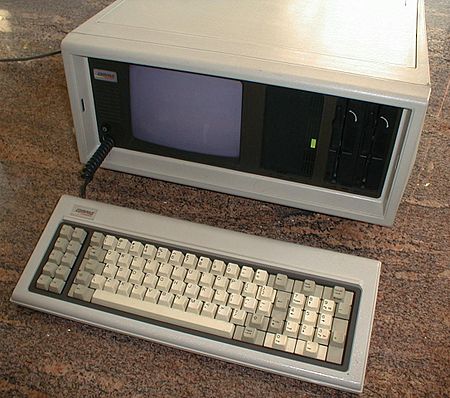
1984 Compaq Portable

1985 Corona Data System's knock off of the Compaq


Imaginet
Working with BMB Compuscience we developed a patented network system call Imaginet,
It allowed file sharing between various types of machines, in the days long before the Ethernet.
BMB created a database system called the Manager, that worked on the Commadore PET (and super PET) as well as on IBM PC's. The network was a powerful means to allow businesses to use the same database across a number of machines.
Of course there was tBMB's video game, Sopwith in 1985 that allowed you to play against other players each on a different machine connected over the network. Each player flew their WW1 fighter plane and attempted to shoot down the other players
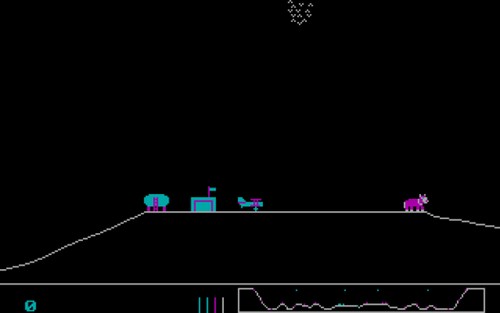
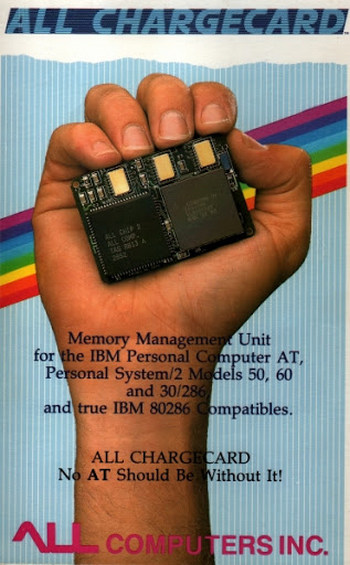

1988 PC Magazine give me a nice award for the All ChargeCard
This device with software allowed one to overcome some major limitations that were part of the IBM PC AT machines using a 80286 processor.
It all had to do with a 640 KM memory limit even if a 80286 processor could address more space. The problem was the DOS system did not know how to run programs other than in the lower part of memory. This device allowed much more usable memory by providing memory mapping functions to allow the device to have multiple lower 640 K blocks (or smaller). Thereby allowing each program to think it was in the bottom, but really was somewhere else.
Later Intel processors like the 80386 overcame that issue. But, there was a lot of AT machines out there, and this simple to install device gave those machines a lot more power.
The plaque still nice on my office wall.